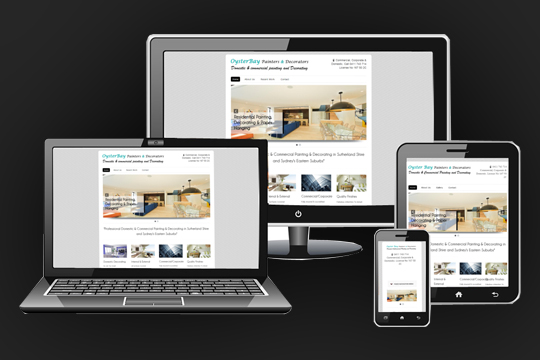Introduction to HTML6 Overview
HTML6 Overview is set to revolutionize web development with its innovative features and improvements. Building upon the success of HTML5, HTML6 introduces XML namespaces, improved semantic markup, and consolidated media management, simplifying and enhancing the coding experience for developers.
HTML5 was a significant advancement in web development, introducing numerous essential features like <header>, <nav>, and <footer>. With powerful JavaScript APIs such as drag and drop, local storage, and geolocation, it paved the way for richer web experiences. However, even with these advancements, HTML5 has left certain gaps, particularly in the realm of semantic markup.
The existing HTML structure allows you to label elements in many ways, but the ability to semantically mark up content hasn’t truly evolved. For instance, imagine a scenario where a <div id=”wrapper”> is simply changed to <wrapper>. What if we could create structures like this:
This is an example of the potential HTML6 brings—offering true semantic markup for better organization of content.
Additionally, HTML6 promises to make media management more intuitive. No longer would developers need to rely on separate tags like <img>, <embed>, <video>, and <audio>. Instead, imagine something as simple as:
HTML6 isn’t just about new syntax; it’s about bringing simplicity and clarity to web development. As the web transitions towards a giant app store model, HTML6 empowers developers to write cleaner, more readable code while retaining full flexibility.
Without further ado, let’s dive into the HTML6 Overview and see what makes this next iteration of HTML a game-changer.
Section 2 – The Concept of HTML6 Overview
The key concept behind HTML6 is its adoption of XML-like namespaces. For those unfamiliar with XML, namespaces allow you to use the same tag across multiple elements without causing conflicts. This allows for greater flexibility and prevents naming collisions in a large-scale document.
For example, the XHTML DOCTYPE defines an XML namespace like this:
HTML6 adopts this approach by allowing developers to create custom tags within reserved namespaces, rather than relying on specific predefined tags. These namespaces trigger distinct browser APIs, making it possible for HTML6 to support a much broader range of use cases.
Here’s an example of a full HTML6 document:
This example introduces <html:x> tags, which represent HTML6’s custom namespace. While these namespace elements trigger browser actions (such as displaying images or changing the title bar), the rest of the HTML tags (like <h1>, <p>, etc.) are still semantic elements that developers can tailor to fit their needs. In essence, you could substitute these elements with any custom tag names that make sense for your application.
Section 3 – HTML6 APIs Overview
HTML6 introduces new APIs designed to enhance web development capabilities. These APIs can be divided into multiple sections, with the core HTML6 API offering semantic and structural enhancements.
Section 3A – HTML API
The HTML API in HTML6 introduces a new set of tags with the html namespace, enabling enhanced functionality and cleaner code.
- <html:title> – Specifies the title of the HTML document, similar to the existing <title> tag.
- <html:meta> – Metadata for documents, supporting various types of content, including descriptions and custom attributes.
- <html:link> – Links external documents, such as CSS, JavaScript, and media files.
- <html:media> – Unified tag for media files, like images, videos, and audio, removing the need for multiple tags like <img> or <video>.
Here’s how these would appear in practice:
These tags bring a new level of customization and usability to web development, ensuring that developers can build richer, more semantically correct web pages without relying on overly complex or redundant markup.
Section 3B – HTML Forms API
HTML6 introduces a dedicated Forms API to simplify form development, including advanced controls like sliders, color pickers, and date/time pickers. The goal is to offer enhanced flexibility for form-based input without sacrificing simplicity.
- <form:form> – Creates a new form with the method and action attributes, similar to the current HTML form tag.
- <form:input> – Used for creating form inputs with various types, including text, password, email, etc.
- <form:status> – Displays status messages like progress bars or completion steps.
Section 4 – Tag Types in HTML6
HTML6 uses both single tags (self-closing) and double tags (with text content). Here’s how they differ:
- Single Tags: These tags don’t contain any text content and end with a slash (/), e.g., <html:meta />.
- Double Tags: These tags have opening and closing elements that encapsulate text, e.g., <html:a href=”link”>Link Text</html:a>.
In HTML6, the distinction between these types of tags helps streamline development by making the markup more predictable and easier to manage.
Read Also – How to remove # from URL in Angular
By integrating these changes, HTML6 will provide a cleaner, more semantically correct, and developer-friendly approach to web markup, allowing for faster and more efficient web development.