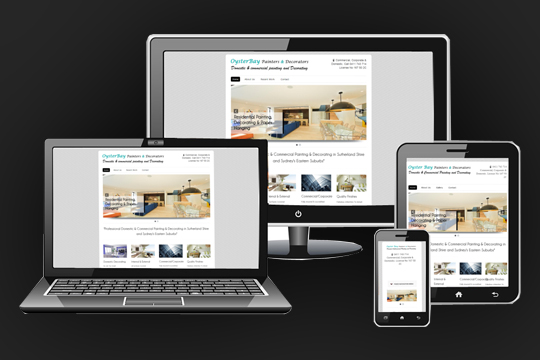How to Setup and Run SonarScanner on Linux Local System
Introduction
Setting up and running SonarScanner on Linux is essential for developers who want to maintain code quality and consistency. SonarScanner, when paired with SonarQube, provides a comprehensive solution for static code analysis, helping identify and resolve potential bugs. This guide will walk you through how to setup and run SonarScanner on Linux efficiently.
What is SonarQube?
SonarQube is an open-source static code analysis platform that helps developers monitor source code quality and consistency. To set up SonarQube, refer to How to Set Up SonarQube Server on Linux Local System
What is SonarScanner?
SonarScanner is the official scanner for analyzing projects with SonarQube. It is ideal for standalone code scans or integrating into your CI/CD pipeline.
How to Setup SonarScanner on Linux
Step 1: Download and Install SonarScanner
- Download the latest version:
- Unzip and move the scanner:
Step 2: Configure SonarScanner
- Edit the configuration file:
Add the following:
- Add the SonarScanner binary to the system PATH:
Add the following lines:
- Apply changes:
Verify with:
Running SonarScanner on Your Project
Using the Command Line
- Navigate to your project directory.
- Run the following command:
Using a Properties File
- Create a file named sonar-project.propertiesn your project directory.
- Add the following configuration:
- Run the scanner:
Viewing the Results
Once the scan is complete, visit the SonarQube dashboard (URL provided in the output) to view detailed analysis and address any identified issues.
Conclusion
SonarScanner makes it easy to maintain and enhance your code quality. Follow this guide to set up and run SonarScanner on your Linux system and keep your projects consistent and bug-free.