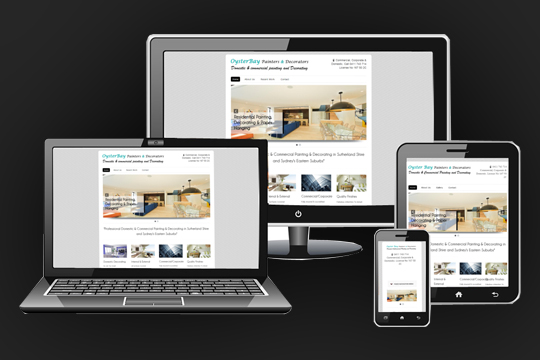How to Recover Truncated Table in SQL Server
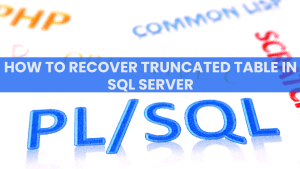
Losing data due to a TRUNCATE operation in SQL Server can be a challenging situation. Fortunately, you can recover a truncated table effectively using simple steps and stored procedures, without the need for expensive third-party tools. This guide focuses on how to recover a truncated table in SQL Server, tested on versions 2008, 2010, and 2012.
Why Recovering Truncated Tables is Crucial
Data loss from a TRUNCATE operation removes all rows from a table, making recovery seem impossible. However, by following this guide, you can restore the lost data without additional cost.
Step 1: Create a Sample Table
Use the following SQL command to create a table:
Insert sample data:
Step 2: Truncate the Table
Run the following command to truncate the table and simulate data loss:
Step 3: Recover Table
To recover the truncated table, use the stored procedure:
You can also recover data for a specific date range:
After execution, the truncated data will b`e restored successfully.
Also Read – How to Set Up SonarQube Server on Linux Local System
Tips to Prevent Data Loss
- Always back up your database regularly.
- Avoid running TRUNCATE commands on live databases unless absolutely necessary.
- Test recovery procedures on sample data to ensure they work as expected.
Conclusion
Recovering a truncat table in SQL Server is simple with the right approach. By using stored procedures and avoiding additional operations after truncation, you can restore your data efficiently.
This guide ensures that even without third-party tools, you can recover important data seamlessly.