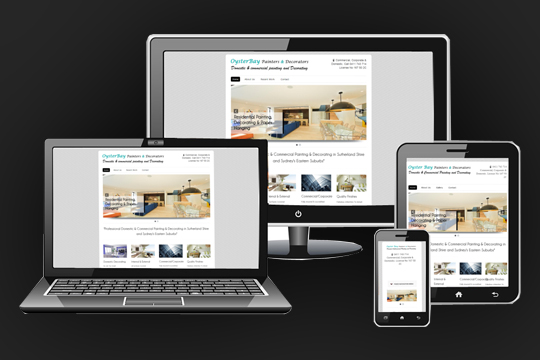How to Manage Sessions in Magento
Managing sessions in Magento is a crucial aspect of ensuring your website performs optimally and provides a smooth user experience. By effectively managing Magento sessions, you can store and retrieve important user data such as login status, cart contents, and preferences. Magento offers several options to manage sessions, including the File System, Database, Memcached, and tmpfs Filesystem.
Magento offers multiple ways to implement and manage sessions:
- File System (default).
- Database.
- Memcached.
- tmpfs Filesystem.
Out of these options, the File System and Database are available during installation, with the File System being the default choice. By choosing the appropriate session management system, you can optimize Magento’s performance and ensure your users have a smooth experience when interacting with your site.
Adding, Retrieving, and Deleting Magento Sessions
1. Adding a Magento Session
To add a session in Magento, use the following syntax:
Example:
Here, type can be:
corecustomercheckout
and more.
2. Retrieving a Magento Session
To retrieve a session in Magento, use this syntax:
Example:
To delete/unset a session in Magento, use the following syntax:
Example:
By managing sessions effectively, you can ensure better performance and user satisfaction.
You can Also Read –APC PHP Cache: Optimize Your PHP Script Performance
Why Managing Sessions in Magento Is Essential
By effectively managing sessions in Magento, you can improve performance, reduce server load, and enhance the user experience. Proper session management ensures that user data is securely stored and available across different pages and sessions. Magento’s flexible session handling options allow you to choose the most suitable session storage system based on your store’s needs.