Google Analytics Opt-out: Prevent Your Visits from Tracking
When we recently launched a SharePoint public-facing site, we encountered a unique challenge. While Google Analytics was enabled to monitor traffic, the client requested that our visits not be tracked. Simultaneously, we needed to work on the live site without altering the Analytics settings or bypassing regional filters.
Thankfully, Google provides a built-in solution: the Google Analytics Opt-out Browser Add-on. This tool ensures that your browser activity is excluded from Analytics tracking. Once installed and activated, your visits won’t appear in Analytics reports or the control panel.
Here’s how to set it up:
- Visit the official Google Analytics Opt-out page: Download the Add-on.
- Install the extension in your preferred browser.
- Enable the add-on, and you’re good to go!
Once enabled, you’ll see the extension listed under Chrome’s Extensions menu. This simple solution lets you access and work on live websites without interfering with Analytics data.
Benefits of Using the Google Analytics Opt-out Add-on:
- Excludes your activity from reports.
- Helps maintain data accuracy for your client.
- Easy to set up and compatible with major browsers.
Read also – N ideas to increase performance of website – Part 1
Thanks to Google for providing such a handy tool for developers and site administrators. If you need to prevent Analytics from tracking your activities, this add-on is a must-have.



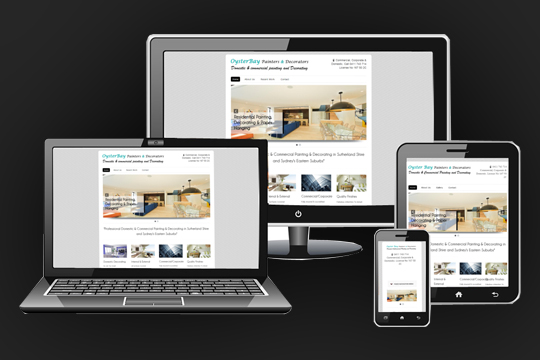

If this tool was not available what could have been the approach?
Either you install VPN to access the server or access it through tool like Teamviewer.
Do you suggest any better option.