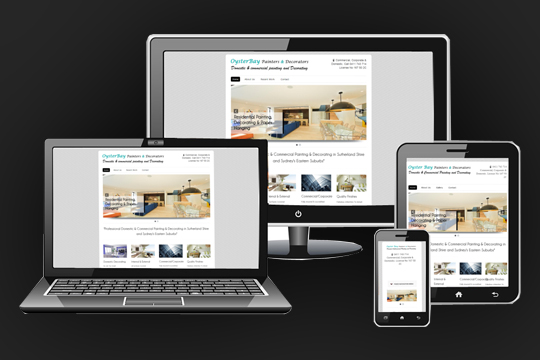Looking for a Fast Way to Insert Bulk Data into MySQL?
If you’re searching for an efficient way to manage bulk insert operations, Bulk Insert in MySQL using LOAD DATA INFILE is the perfect solution. This MySQL feature allows quick and seamless bulk data insertion.
In this blog, we’ll explore how to use LOAD DATA INFILE for bulk insert functionality in PHP applications. A guide on importing bulk records directly into MySQL will follow in a future post.
Implementing Bulk Insert in PHP Applications
Whether your application handles bulk insert operations via a user interface or a cron job, LOAD DATA INFILE is ideal for optimizing data processing.
Use Case Example:
In a recent project, I needed to sync records from a local database to a global database. The challenge? The client required this functionality via a button click, with no cron job involved. Waiting over 5 seconds for bulk insertion was unacceptable.
After researching, I implemented the LOAD DATA INFILE concept, which dramatically reduced processing time.
How to Use LOAD DATA INFILE in PHP
Step 1: Prepare Your Data
Ensure your data is in CSV format (comma-separated values).
Step 2: Create the PHP Script
Below is a PHP script for inserting bulk data using LOAD DATA INFILE:
Upload your CSV file to the specified path and run the script.
Best Practices for Using LOAD DATA INFILE
- File Format: Ensure the file matches the table structure.
- Error Handling: Use
try-catchblocks to manage errors. - Performance: Use indexes and optimize your table structure for better results.
Why Choose LOAD DATA INFILE?
This method is faster than traditional INSERT queries, making it ideal for large datasets. By leveraging CSV files, you simplify data handling and improve efficiency.
Have questions or need guidance? Let me know in the comments!
Also Read –N ideas to increase performance of website – Part 1